3 Steps to Increase Productivity
February 21, 2011
When I worked in a corporate environment, it became second nature to minimize my web browser whenever I sensed footsteps behind my cubicle. I didn't want a manager to see me reading The New York Times or updating my Tumblr.com account. While freelancers don't need to have a trigger finger on the minimize button, working from home presents a whole new level of potential distractions - TV, snacking, cleaning, napping - you name it. One way to work smarter and increase productivity is to keep detailed track of all your time during the workday. In addition to time spent working on projects, keep track of time spent on breaks away from your desk, eating, on Twitter or checking e-mail. Here's how to get started: 1. Download a time-tracking widget Downloading a widget works better than keeping a text or excel file of start and stop times for each task. While it's easy to forget to type in your hours to a spreadsheet, it's hard to miss the stop-watch on a widget ticking away the useful hours of the day. I chose The Daily Grind and installed it on my Mac OSx dashboard. Using the Daily Grind, you can name a task "Press Release Writing" and then start and stop the timer for whenever you work on that task. Eventually you'll find that clicking start and stop on the timers every time you switch gears, will help you focus longer on individual projects and minimize those quick e-mail or internet breaks. Other useful widgets are RatRace, Harvest, ProWorkFlow and Freshbooks' Time Tracker Widget. 2. Be honest and specific Track as much of your "workday" as you can. The idea is to shame yourself into working harder and smarter. If you keep an honest eye on your hours, and find that you've spent 40 percent of your day moseying around and checking e-mail, it should motivate you to stay on task and work smarter or to at least spend your day doing something more productive, even if it's not work, such as exercising, reading or hobbies. Why sit at the desk for 8 hours if you're only productive for 5 hours? 3. Create a daily and weekly summary Finally, use a text document or Excel file and for each day note your "start" and "end" times. Then at the end of the day, take a look at the time-tracking widget and copy down how much time you spent on each task. Keep it simple by rounding-off to whole hours and minutes. Then calculate what percent of your "workday" you spent actually "working," and how much time you spent on other endeavors. When you are just starting out, you'll find that there is about 10 to 20 percent of total time unaccounted for and this is normal. It's probably time spent mentally refocusing, switching between tasks or just zoning-out and can be categorized "miscellaneous." On the first day, calculate your base-line percentage of hours spent working (mine was less than 50 percent!) and then try to improve that number in the coming days. You are on your way to a more efficient freelance lifestyle. What's your method for staying productive and on task? Also check out this post on the Pomodoro Technique for time management.
Bookplate design: 3 tips for graphic designers Print marketing: 7 benefits to leverage in your business


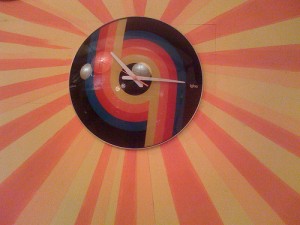








Thanks for posting these very specific tips. Most time management posts give you very general suggestions about increasing productivity, but I like that this post suggests tracking productivity and measuring improvement.
As an outside salesperson, time management is a big issue and it is easy to get sucked in to other distractions. I downloaded a time-tracking widget and recorded my productivity only to learn that I spend way to much time being counterproductive. This was a wake up call! I am excited about utilizing my new widget going forward and also working on tracking and improving my time management skills. Thanks for sharing!
Thanks Amanda- glad you found the post helpful!