In honor of the eight nights of Hanukkah, and all the other light-filled holidays that warm up the winter, I am sharing a round-up of eight light effect tutorials for graphic designers. I hand picked these tutorials from around the web, choosing the ones that would work well for holiday-themed designs. The light effects will liven up holiday calendars, invitations, greeting cards and marketing promotions. Whether you are decking out your company's home page for the holidays, or creating a holiday version of your logo, use these light effect ideas to make those designs joyous, bright and celebratory! 1. Learn a 10 step Photoshop light effect. In the tutorial, the designer uses a coffee cup logo as an example, but try using this technique on a reindeer, pine tree, star or any other holiday imagery. Source: Abuzeedo.com.
2. Add sunlight to a photo. Take a photograph from ordinary to celestial with this light tutorial. Perfect for winter landscape photographs or seasonal pictures of children ice skating or sledding. Source: www.9tuts.com. 3. Apply this cool lighting effect in Photoshop. On the front of a New Year's party invitation I could see the number 2011 backlit with this effect. Source: www.psd.tutsplus.com. 4. Create a glowing light painting effect. I don't know about you, but in the picture below I see a row of lit-up gingerbread cookies crossing the street. Source: www.psd.tutsplus.com. 5. Manipulate a photo with a ray of light. Nothing is more celestial than a beam of light from the heavens illuminating a photograph. This is the pefect effect for a holiday card with angels! Source: www.photoshoptutorials.ws. 6. Create simple light stripes. These bars of light are well suited for a more minimalist holiday design. I think this effect could dress up an an e-mail promotion or landing page. Source: www.jay-han.com. 7. Write in a Photoshop glow lighting effect. This could be a good way to create a holiday version of your logo online. The glowing font would also look great on the front of a New Year's party invitation. Source: www.elastique.com.au. 8. Use a rocking silhouette for holiday design. This versatile silhouette tutorial can be used to illuminate a menorah, a winter landscape or any other holiday design. Source: www.psd.tutsplus.com. Happy Hanukkah. If you have any other suggestions for holiday design tutorials please share them with other readers in the comments.
8 Holiday Light Tutorials for Photoshop
Britt
December 1, 2010

About Britt Brouse
Leave a Reply
What is the PsPrint Blog??
The PsPrint Blog is a resource for graphic designers, freelancers, small business owners and fans of print marketing. You'll find helpful techniques on printing everything there is to print, including business cards, postcards, brochures, stickers, invitations, greeting cards, door hangers, magnets and more. The PsPrint Blog shares creative ways to improve your design and layout skills, and useful tips for marketing your business in any medium. We also like to have a little fun, sharing design inspiration and spotlighting some our favorite customers' printed pieces in our "Hot Off the Press" series.

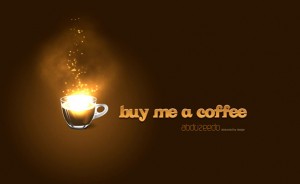














No comments yet.